Member Resources
Every Estes Chamber of Commerce membership comes with access to the Member Information Center (MIC), where you can manage your profile, pay your invoices, post job openings, share hot deals, and much more! Your member profile on the Chamber website will increase your exposure with customers and help fellow members refer business to you.
Here's an example of a business that is using all the features we have available to make it easy to do business with them!
This best-in-class example showcases what customers might be looking for and posts pictures that draw interest. All members receive a basic web listing that includes the following:
- Contact information
- Description
- Hours of Operation
- Driving Directions
- 240 characters for Keywords
Lily Mountain memberships and higher include a enhanced listing that allows more customization:
- Additional Bulleted Description
- Unlimited characters for Keywords
- Search icon
- Logo image
- A photo gallery
- Video
- Map image selection
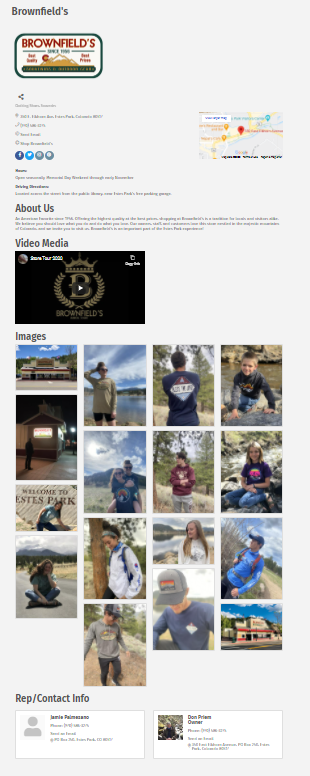
If you need help adding value to your directory listing, check out the links below for some self-guided tutorials.
If you need help logging into your account email Colleen for assistance (admin@esteschamber.org).
Please note, your company’s “primary rep” has full permission to upload content for company and personal profiles. All other representatives default to the "standard" permission set and may edit personal profiles only. If you need to change your level of access to the MIC, have an authorized person contact our office (admin@esteschamber.org) to change the permission set.
Making the Most of the MIC
Outside of the member profile there's a lot more you can do in the Member Information Center. Click on these links for tutorials on how to use each of these features:
- Posting job openings
- Managing & using events
- Updating staff/company representatives
- Paying invoices online
- Adding news releases
The Chamber provides you with an amazing channel for amplifying your message. We connect you with the community and with other members who will tell everyone they know about your business. The value you get from this benefit starts right here!


